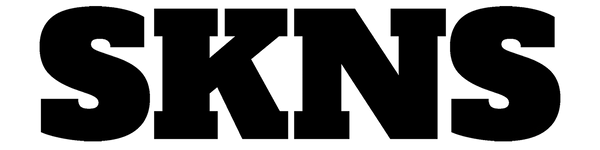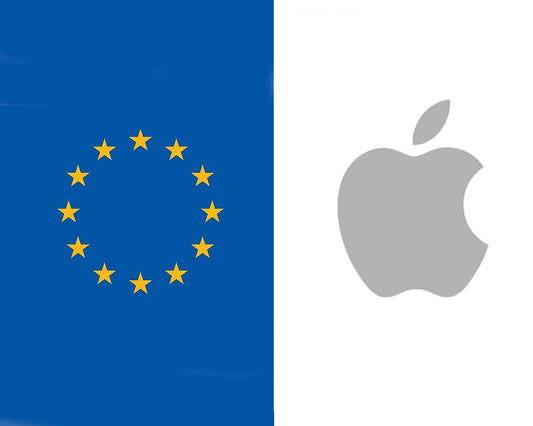What are the best tips and tricks to get the most out of IOS16?
Share
The latest versions of Apple's iOS software is out now and with it comes a whole host of new changes and features all designed to make your phone slightly smarter, here are a few of the best new features and some hidden tricks you may not know about.
Finally a new home screen
Probably the biggest overhaul from iOS 16, the home screen has been completely redesigned with support for widgets, fonts, colours and grouped notifications (finally).
Having full widget support is the biggest change, allowing you to add a direct reminder for things like calendar events or weather information. The fonts and colours are all quite customisable, allowing you to tweak the home screen to match your style, the best trick here though is the ability to save multiple home screen styles and quickly switch between them, you can do this by tapping and holding a finger when the lock screen is showing.
Also, if you're a sports fan, you can use the live activity notification, which works by constantly updating the notification you received so you don’t have spam clogging up your notifications tray.
Messages can finally be edited
One of the most requested features that have been missing for many years has finally been added, you can finally edit your messages, all you need to do is press and hold the message, and then you can either edit it or delete it, perfect for fixing any typos. Once the message is edited a little flag will show up confirming it next to the delivered tick.
There are also a few small quality-of-life changes such as support for SharePlay, where you can start sessions directly in the app and share a video at the same time with friends and family, and also the unread function, where you can flag a message as unread and come back to it at a later date.

Family Sharing provides much more parental control over your children's devices
You can finally limit what your kids do and for how long with iOS 16, easily assigning user profiles to each child and placing individual age restrictions which can be done across multiple devices. You can also sort out whichever ebooks, movies, TV shows and apps they have access to. The best change is you can extend screen time limits through messages with ease.
Family photos all in one place!
In a very welcome change, iOS has finally created shared iCloud libraries where you can choose to give access to select accounts where each person can contribute any snaps you take either manually or automatically, the automatic features use smart suggestions to scan faces and correctly add the right pictures.
Each person with access to the folder will have equal rights, so be sure to confirm to who you give access as any changes made to the folder will be automatically synced.
Duplications have also been revamped allowing you to see all duplicate photos with one press of a button, then you can merge these all into one and save space on your device or cloud storage.
The home app finally lives up to its name
It is finally capable of providing easy control of your home all from one app, Apple has been behind the Matter IoT standard which is a general support system that covers multiple smart home kits. As our tech at home gets smarter it eventually requires an app, each app takes up another space on your screen or wastes another few seconds of your time loading so having everything in the home app makes life way simpler.
The app features categories providing quick access to things like alarms, lights and heating. Cameras have a single tile for previews and if you go into the discover tab you will be able to find any new compatible tech.
Apple Maps is improving!
Apple has put a lot of work into their maps offering, with high-quality animations and a large network of 3D-modelled maps. The map now provides things like multi-stop routing so you can plan multiple trips at once and can show the cost of public transport.
Battery Percentage has finally returned!
No one knows why it got removed in the first place, but at least you no longer need to guess how much battery you have left!
CarPlay keeps growing
Seeing where CarPlay started and where they are planning to reach in iOS 16 is pretty astounding, they plan to transition from being located on the single infotainment screen to now expand across each digital screen your car has, including the instrument cluster, where it can display information like your speed, GPS, fuel or battery range while leaving the infotainment area for climate control.
The initial demos look great and if Apple is allowed to fully integrate then you can trust the software will be amazing but it will come down to each individual manufacturer.
If you're looking to give your iPhone a new look to go with all the new iOS features then check out our SKNS SILICONE or SKNS THIN cases and add some style and protection to your iPhone.