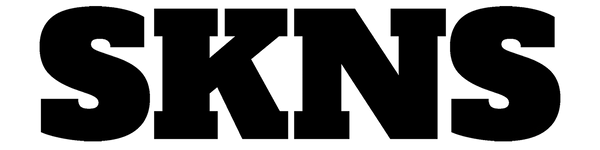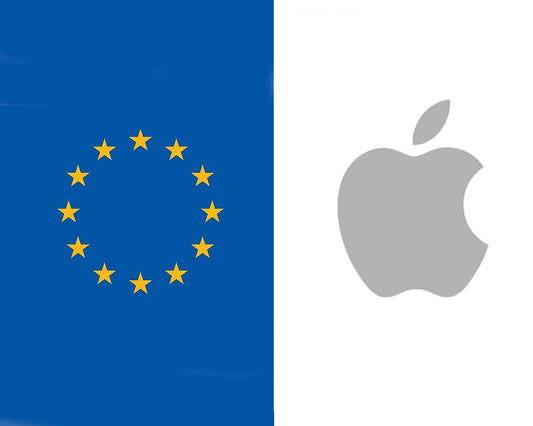Increase Your Efficiency: The Top Apps to Boost Productivity on iPhone
Share
Are you constantly struggling to stay on top of your tasks and deadlines? Do you find yourself easily distracted and unable to focus on your work? With the rise of technology, there are countless apps available to help increase your efficiency and productivity.
In today’s fast-paced world, it’s more important than ever to find ways to streamline your workflow and get things done efficiently. With the power of your iPhone and the right apps, you can take control of your time and maximise your productivity.
By incorporating the top productivity apps into your daily routine, you can easily stay organised, focused, and on track to achieve your goals. Whether you’re a student, freelancer, or busy professional, these apps are designed to help you work smarter, not harder. Learn about the best apps to boost productivity on your iPhone and start maximising your efficiency today.
What makes a productivity application great?
Apps built to boost your productivity must be user-friendly and efficient to use. This helps streamline your daily tasks. The app must offer a wide variety of advanced features and powerful tools to help you push through your daily tasks.
These helpful tools must provide their powerful features within a simple interface that offers customisation options to aid their effectiveness. Another great feature, not often included in most productivity apps, is the ability to seamlessly integrate with other tools and platforms to aid with productivity. This will allow you to access and share your information across multiple applications.
Ultimately, a great productivity application is one that helps users stay organised, focused, and efficient in their work.
Which productivity applications come with the iPhone?
The iPhone comes equipped with a variety of productivity applications to help users stay organised and efficient. These applications allow users to schedule appointments, jot down important information, set reminders for tasks, and manage their email correspondence all from one convenient device.

Notes:
A simple and easy-to-use note-taking app that offers collaboration features, a built-in document scanner, sketching features, and task lists all within a simple interface that is very easy to use. All of your notes will be stored in the cloud, so you can access them on each of your Apple devices. Best of all, none of the premium features are locked behind a monthly plan or one-time purchase, making it an excellent free choice for note-taking if you are only in the Apple ecosystem.
Reminders:
A simple to-do list application that offers the ability to create, assign, and share tasks with colleagues, trigger reminders based on time or location, and allow for the addition of sub-tasks, URLs, and pictures. Once again, this application is completely free and works seamlessly with all your Apple devices.
Calendar:
Apple's simple-to-use calendar app offers an intuitive interface, making it easy to arrange upcoming appointments and meetings, along with syncing between most major calendar services. It also features inbox functionality for accepting new invites and appointments.

Mail:
Another great scheduling application with a simple user interface. The mail app seamlessly syncs with all your Apple devices and provides you with a convenient way to keep on top of your mail. It also comes with a wide range of features such as snoozing, filtering, scheduling, unsending, and once again, has no premium subscription required. The only drawback is, in our experience, this application can sometimes bug out with exchange emails, requiring you to enter your password every other day, but this can be fixed by removing and reconnecting the affected email.
iCloud Keychain:
A great password manager for those only in the Apple ecosystem. Having access to all your passwords, even those generated by Apple's iOS, is extremely convenient. Simply click the key, authenticate with either PIN, password, or FaceID, and Apple will automatically fill in the login details for you, all without requiring a premium subscription. Once again, this simple-to-use password manager is great for those only on Apple devices. If you have an Android tablet or Windows PC, you may want to consider another application.
What are the best productivity applications on the App Store?
As you can see, Apple offers some great productivity applications for free and ready to use on your iPhone, but these apps can sometimes be slightly limited in what they offer. Let's have a look at some alternative options on the App Store that are designed to take your productivity to the next level.

Todoist:
A very simple and easy-to-use to-do list with an intuitive user interface that comes with a pretty decent free plan. Todoist offers all the basic features you could want from your to-do list while also providing some features that help push it above the rest.
To add a task, all you need to do is hit the + button. You can give your task a name, write a description, set the due date, and give it a priority tag. From there, you can either choose to assign the task to the general list or assign it to a separate inbox, great for separating between work and personal tasks.
Todoist comes with natural language processing. This will automatically read your task. For example, if you write 'take dogs to groomers next Monday', the application will automatically detect it and set the date for you.
Another impressive feature of Todoist is the AI-powered filter assistant. This makes sorting through your tasks a breeze. For example, you can ask it to filter all tasks that are work or project-related, and it will sort everything for you.
Todoist offers plenty of features, but it does come with a monthly subscription of £4.99 or a yearly plan for £47.99. But as mentioned, the free plan offers many key features, so you are never forced to upgrade to a paid plan.
Microsoft Outlook:
If you want a simple email client that has every feature you could want, then Microsoft Outlook is what you should check out. You can pair inboxes from Exchange, Office 365, Outlook.com, Gmail, Yahoo, and even iCloud with no interruptions.
Outlook's main feature is their focused inbox. The application automatically decides which emails deserve the most attention and sends other less important emails to your general inbox. This is a smart feature that becomes more intuitive the more you train it. If you move emails into the focused inbox, it will learn and apply that going forward. The user experience is great too, with a simple interface that shows all the information you could possibly want. The app also allows you to customise swipes to quickly archive, delete, snooze, and mark emails as unread.
Outlook also features a decent calendar built into the app and also has support for different colour themes, giving you the freedom to tailor the look to your preference. Microsoft Outlook is a free app with no monthly subscription, making it a great third-party app for all your email needs.
Freedom:
If you are looking for a productivity app built to block distractions, Freedom may be the best choice for you. The iPhone, while incredibly useful, is filled with distractions, whether it's emails, news, social media, or messages, each app pulls your attention away from the task at hand.
Freedom, available on iOS, MacOS, and Android, is built to minimise distractions by blocking certain notifications, applications, and even websites. When you try to open these apps or websites, you will be greeted with a green screen notifying you that you are free from distractions.
Freedom is fully cross-platform, allowing you to stay distraction-free no matter the device you are using. With the scheduling feature, you can automatically trigger your distraction-free time every day. The Freedom app also allows you to add apps to the list, creating a custom distraction-free list because there may be some apps and notifications which could be urgent.
Available for a monthly fee of £7.99 or a yearly fee of £39.99, Freedom is quite expensive for a simple distraction blocker. But it does come with a 7-day trial, so you can see if the app really does boost your productivity.

Habitica:
Habitica offers a fun take on the habit-building app by gamifying the process for you. It focuses on applying an RPG-style element to your habit tracking through a character you create when you set up the productivity app. It works by avoiding the usual method of trying to build streaks or daily records and instead leans into daily tasks, activities, and habits in list format.
As you complete your tasks and activities, you will gain experience and gold. This allows you to level up your character and buy new equipment, progressing your character and building your own habits in a more fun way. Once you hit level 10, you can choose your character's class. The options are warrior, rogue, healer, and mage.
Being different from the traditional habit tracker makes it slightly more difficult to use, but if you can rally some friends onto the app, you can all work together to battle bosses and build your experience together. The app also has a feature where if anyone in your party misses their daily task, the whole party takes some damage. This helps motivate all members of the party to stick to their new habits.
Habitica offers a free plan which covers the main features of the app. There is a monthly subscription of £4.99 which offers bonus items.
Lightroom:
Adobe is widely known in the photo editing industry, with their main app being Photoshop. Adobe Photoshop Lightroom is their lightweight iOS and Android app which offers excellent features, all for free. The app is targeted at both professionals and hobbyists, which means it can be quite tricky for new users to understand and get the most out of their photos.
Lightroom offers the ability to organise and store images into Adobe's cloud storage for free, along with all the basic tools you would need to edit your photos. You can adjust exposure, colours, crop, and create custom presets. The app also includes auto-adjusting for a simpler process and works quite well.
Lightroom does come with a premium subscription. This offers extra cloud storage, local adjustments, masking, healing, and extra presets. They also offer another plan which gives you access to the desktop version of Photoshop for an even more powerful photo editor. But we recommend trying the app and getting used to all the features and techniques that can really make your photos shine before stepping up to the more premium features, as the software does have a steeper learning curve compared to others on the marketplace.
The app is free to use for the main features and offers £4.99 per month for more premium features. You can also subscribe through Adobe's Creative Cloud at £9.99 for access to both Photoshop and Lightroom.
Day One:
As one of the best-rated note-taking apps on iOS, Day One offers a wide array of features designed to help you stay on top of your routines, reminding you to write, note down your thoughts, and helps keep these entries organised in a more easy-to-read format.
The productivity app comes with audio and written notes, the ability to save photos and videos, or even draw and sketch and attach documents to your entries. You can also choose from Day One's extensive template gallery to find the perfect premade outline for you. The app also offers custom reminders to help push you to jot down your thoughts at a specific time.
Day One is completely free to use for text-based entries, but you will need to subscribe for unlimited media uploads. The app is also only available on MacOS, iOS, and Android, so if you require support for Windows, then you should probably look elsewhere. Microsoft's OneNote is a great alternative.
This app is free to use but has a £5.99 monthly fee for the premium edition.
Google Calendar:
Being simple to use and offering full integration into Google's range of products makes Google Calendar the best choice for your events and appointments. The app can automatically add any appointments and reservations directly from Gmail into your calendar with ease. You can even set the location of any appointments, and Google Maps will automatically find the address and let you know what time you should leave to reach there on time.
You can also easily add your own events and appointments by clicking the plus symbol in the top corner. From there, you can invite guests, add event details such as address, website details, and contact information for easier organisation. Each event will have their own custom illustrations too for easier viewing. For example, a dinner reservation will show an image of food. The calendar also offers multiple view options and comes with support for three widgets that can be placed on your iPhone's home screen.
Google Calendar is a great alternative to Apple's native calendar app, and as it's completely free, you have nothing to lose by checking it out!
1Password:
Apple's Keychain password manager is a great free option within the Apple ecosystem, but if you are looking for a more secure vault that can be used on other devices, 1Password may be just what you need.
Featuring the ability to pull usernames and passwords directly from the vault into any apps or websites that require a login means you'll never need to remember any passwords again. The app also has the ability to generate login passwords when registering your login details on a website or app. The 1Password app is locked with biometrics, so you can use FaceID or TouchID to unlock.
Another great benefit to 1Password is the ability to store secure notes and card details. This way, you can keep all your important information and payment information at hand without them being at risk of being read by anyone else.
1Password does have a monthly subscription at £3.49 and does have the option to create a family plan too. The app also includes a 30-day trial period, so you can check it out and see if you like the added features.
Feel free to check these apps out and take your productivity on the iPhone to the next level. While you're here, feel free to check out our range of premium iPhone cases, all designed to boost your iPhone's comfort and elevate your productivity to the next level. Best of all, they all come with free delivery within the UK, so check them out and elevate not only your productivity but also comfort too!