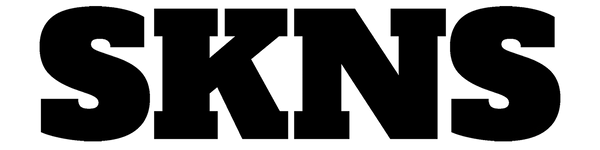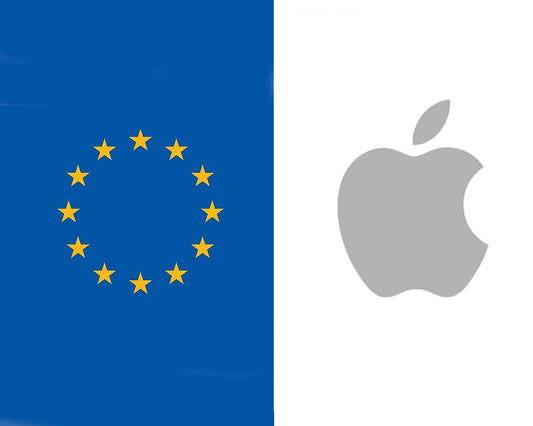Top Tips and Tricks to Enhance Your iOS Experience
Share
Are you looking for ways to make your life on iOS easier and more efficient? While iOS is known for its smooth operation, some tasks can still be a hassle. Fortunately, there are plenty of tips and tricks that can help you speed up your productivity on the iPhone. Read on for our top recommendations.
Scroll to the Top with One Tap
Navigating to the top of a page on your iPhone can be time-consuming, especially if you're using an email or social media app. But did you know that you can easily scroll back to the top with just one tap? Simply tap the top of the screen in the middle, around the notch area, and your phone will quickly return to the top.
Text Replacement for Increased Efficiency
Do you find yourself typing the same phrases or sentences repeatedly? This can be a waste of time, especially if you're inputting information like passwords or email addresses. Luckily, text replacement can help you save time and effort. In your iPhone's settings, go to the general tab and select "keyboard." From there, you can access the "Text Replacement" feature, which allows you to set specific phrases that will be automatically corrected. For example, you can set "em1" to automatically change to your primary email address. Just be sure not to use generic phrases that may interfere with your regular typing.
Hide Sensitive Photos
The Photos app on your iPhone offers a simple way to hide sensitive images from your main library. Simply select the photo(s) you want to hide, tap the share icon, and choose "Hide." These photos will now be moved to a separate folder called "Hidden." To access this folder, you'll need to verify your identity with Face ID or a passcode. While you're here, consider clearing out old screenshots, which can take up valuable storage space.

Organize Your Home Screen
Your iPhone's home screen is where you spend a lot of your time, so it's important to keep it organized and clutter-free. You can quickly rearrange and organize your apps by tapping and holding the dots at the bottom of the screen. From there, you can add or remove screens and reposition your apps as desired. You can also create folders by holding one app over another.
Secure Your iPhone with Hard Lock
If you're concerned about someone accessing your iPhone when you're not around, you can use the hard lock feature to secure it. Simply press and hold the home button and volume button for two seconds to bring up the power off screen. This disables biometric unlock and requires a passcode to unlock your phone.
Conclusion
By utilizing these tips and tricks, you can enhance your iOS experience and save time and effort. Whether you're scrolling through your social media feed or organizing your home screen, these simple hacks can make a big difference in your productivity.
Looking to enhance your iPhone experience along with the IOS? Then check out our latest range of high quality cases for the iPhone 13 and iPhone 14, we offer a range of cases from the protective SKNS SILICONE to the lightweight SKNS THIN and the perfect inbetween SKNS CLEAR, order now and get free delivery.