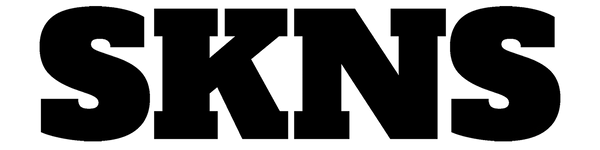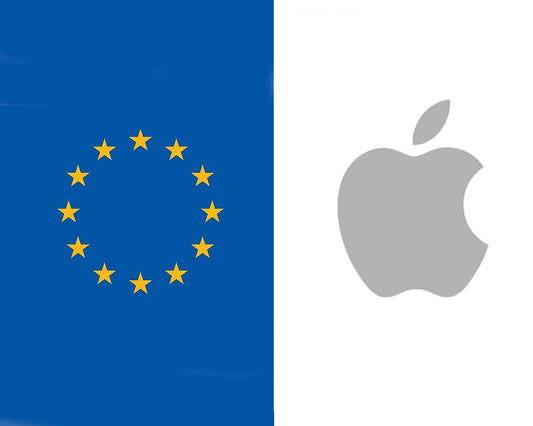Is Your iPhone's Battery Draining Quickly? Here's Why
Share
Ever found yourself puzzled as your iPhone's battery seems to plummet some days, despite consistent usage patterns? Hidden deep within your mobile data settings, a small feature named "Wi-Fi Assist" might be the unsuspected culprit.
Understanding Wi-Fi Assist
Wi-Fi Assist allows your iPhone to effortlessly switch between Wi-Fi and 4G/5G mobile data as soon as it detects a weak Wi-Fi signal. In scenarios like streaming videos on YouTube or Netflix, this feature ensures your viewing remains lag-free. However, it's worth noting that using mobile data can consume more of your iPhone's battery than Wi-Fi. And what's more surprising? This feature is automatically enabled on every iPhone.
How to Disable Wi-Fi Assist



Deactivating Wi-Fi Assist is a breeze:
- Navigate to your iPhone's settings.
- Select 'Mobile Data.'
- Among the options, you'll spot Wi-Fi Assist and its toggle switch.
- Tap the toggle to disable. Once it turns grey, you've successfully deactivated Wi-Fi Assist.
Balancing Battery Life and Performance
While Wi-Fi Assist can be a battery guzzler, it does have its merits. Especially when you're browsing on Safari or utilising map and mail services, you might notice a smoother experience. So, when deciding to turn it off, weigh its benefits against its battery costs.
Apple frequently offers guidance on optimising iPhone battery life. For instance, they suggest reducing screen brightness and favouring Wi-Fi over mobile data.
Top Tips for Maximising Your iPhone's Battery Lifespan

Watch the Temperature: Your iPhone operates best between 15-22°C. Exposing it to temperatures above 35°C can risk battery damage.

Mind Your Case: Charging your iPhone in a thick case can trap heat. Check out our range of ultra-minimalist iPhone cases that allow efficient heat dissipation.
Stay Updated: Always keep your iPhone software current. Each update often contains fixes designed to boost efficiency. Consider enabling automatic updates during your usual sleeping hours.

Smart Charging: Refrain from fully charging and then completely depleting your iPhone's battery. Let your iPhone's smart charging feature learn your habits to maximise battery longevity.
Give Your iPhone the Best
With Wi-Fi Assist managed and these battery-saving tips, you're on track for extended iPhone battery life. Why not give your device external protection to match its optimised internals? Dive into our curated collection of ultra-minimalist iPhone cases that combine aesthetics with functionality.