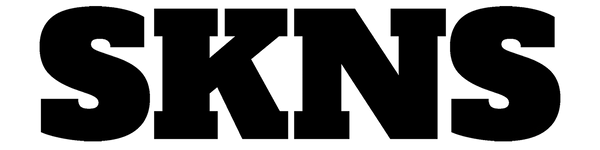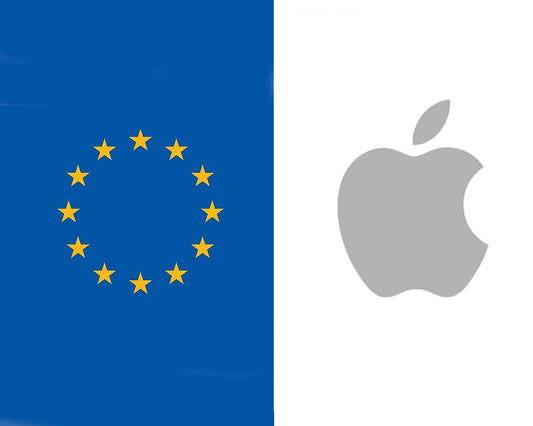Improve Your iPhone Security by Turning Off This Lock Screen Feature
Share
Are you concerned about the security of your iPhone? You should be! Your iPhone holds a lot of personal information that could be compromised if it falls into the wrong hands, especially if your iPhone also has a physical wallet for your cards. One of the most important security features on your iPhone is the lock screen, which prevents unauthorized access to your device. However, you should turn off a lesser-known lock screen feature for an extra security boost. In this article, we'll show you how to do it.
What is the iPhone Lock Screen Feature?
The iPhone lock screen feature we're talking about is called "Reply with Message". It's a feature that allows you to reply to an incoming call with a pre-written text message, without unlocking your iPhone. While this might seem like a convenient feature, it can also be a potential security risk.
Why Should You Turn Off the "Reply with Message" Feature?
The problem with the "Reply with Message" feature is that anyone can use it, even if they don't have access to your iPhone. All they need to do is swipe left on the incoming call screen and select the "Reply with Message" option. This means that if your iPhone is lost or stolen, someone could use this feature to send text messages from your phone without needing to unlock it first. This could lead to sensitive information being compromised, or as people have experienced, lead to you losing out financially as banks often use 2FA security to confirm large transactions, if your iPhone contains a case with card slots or a MagSafe wallet, the person who has your iPhone could place a large order and confirm the bank's authentication using the ‘reply with message’ feature.
How to Turn Off the "Reply with Message" Feature on Your iPhone
Turning off the "Reply with Message" feature is a quick and easy process. Here's how to do it:
- Open the Settings app on your iPhone.
- Scroll down and select "Touch ID & Passcode" (or "Face ID & Passcode" on newer iPhones).
- Enter your passcode to access the settings.
- Scroll down to the "Allow Access When Locked" section.
- Find the "Reply with Message" option and toggle it off.
And that's it! Once you've turned off the "Reply with Message" feature, anyone who wants to reply to an incoming call from your iPhone will need to unlock it first.
Other Ways to Improve Your iPhone Security
Turning off the "Reply with Message" feature is just one way to improve the security of your iPhone. Here are some other tips:
- Use a strong passcode or password to unlock your iPhone.
- Enable two-factor authentication for your Apple ID.
- Keep your iPhone's software up to date to ensure you have the latest security patches.
- Be cautious when installing apps from third-party sources.
- Use a VPN when connecting to public Wi-Fi networks.
Conclusion
The "Reply with Message" feature on your iPhone might seem convenient to reply to calls, but it can also be a security risk. By turning off this feature, you can add an extra layer of security to your iPhone and protect your personal information. And don't forget to follow our other tips to ensure your iPhone stays secure.
And remember digital safety is only the first step, feel free to check out our range of high quality minimalist iPhone cases all designed to physically protect your iPhone through the trials & tribulations of daily life!