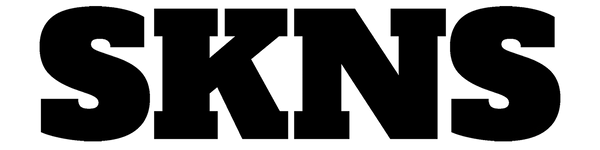How to Tell Which iPhone You Have Before Ordering Your Case
Share
Are you in the market for a new phone case but unsure of which model iPhone you have? With so many different models and updates, it can be confusing to keep track of which phone you have. This guide will walk you through the steps to determine your iPhone model through iOS, iTunes and on the iPhone itself so that you can purchase the right case for your device.
Check Your iPhone's Model Number
The easiest and most straightforward way to determine your iPhone model is to check its model number. This can be found in the following ways:
-
On the back of the iPhone: Look for a small text label on the back of your iPhone. This will typically include the text “Model” followed by a series of numbers.

- In the settings app on iOS: Go to “Settings” > “General” > “About”. Scroll down until you see the “Model” section, which will include a series of numbers.

- In iTunes: Connect your iPhone to your computer and open iTunes. Click on the “iPhone” button and then click on the “Summary” tab. The model number will be listed under “iPhone Overview”.
Identifying Your iPhone Model
Once you have located your iPhone's model number, you can use it to determine which model iPhone you have. Apple uses specific model numbers to identify each iPhone model, and these numbers can be used to find information about the device, including which cases are compatible with it.
Here are some common iPhone models and their model numbers:
- iPhone 7 - A1660, A1778, A1779
- iPhone 7 Plus - A1661, A1784, A1785
- iPhone 8 - A1863, A1905, A1906
- iPhone 8 Plus - A1864, A1897, A1898
- iPhone X - A1865, A1901, A1902
- iPhone XR - A1984, A2105, A2106, A2108
- iPhone XS - A1920, A2097, A2098, A2100
- iPhone XS Max - A1921, A2101, A2102, A2104
- iPhone 11 - A2111, A2223, A2221
- iPhone 11 Pro - A2160, A2215, A2217
- iPhone 11 Pro Max - A2161, A2220, A2218
- iPhone SE (2nd generation) - A2275, A2296, A2298
- iPhone 12 Mini - A2176, A2398, A2400, A2402
- iPhone 12 - A2172, A2402, A2404, A2403
- iPhone 12 Pro - A2341, A2406, A2408, A2407
- iPhone 12 Pro Max - A2342, A2410, A2412, A2411
- iPhone 13 Mini - A2628, A2630, A2634
- iPhone 13 - A2631, A2633, A2635
- iPhone 13 Pro - A2483, A2485, A2487
- iPhone 13 Pro Max - A2484, A2486, A2488
- iPhone 14 - A2649, A2881, A2882, A2884, A2883
- iPhone 14 Pro - A2650, A2889, A2890, A2892, A2891
- iPhone 14 Pro Max - A2651, A2893, A2894, A2896, A2895
- iPhone 14 Plus - A2632, A2885, A2886, A2888, A2887
Conclusion
In conclusion, determining which model iPhone you have is an important step before purchasing a new phone case. By checking the model number, either on the back of your iPhone, in the settings app through iOS, or in iTunes, you can easily identify your iPhone and ensure that you purchase the right case for your phone. With this information, you can confidently choose a case that offers the protection and style you need.
Now that you know what model iPhone you have feel free to check out our latest range of cases and give your phone the protection it deserves! You can check them out here.