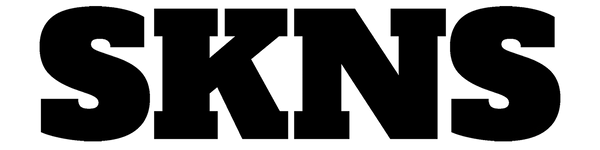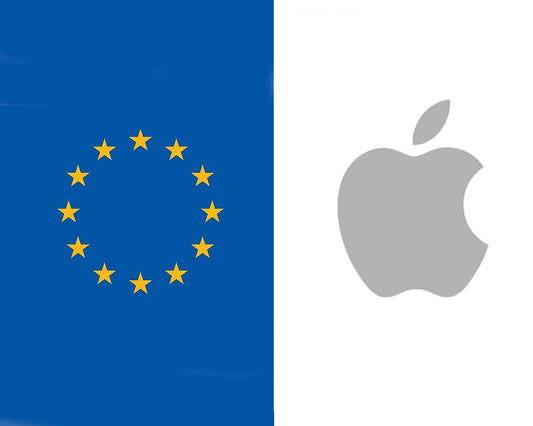5 Habits could be killing your iPhone's battery
Share
Keeping your iPhone face up
Simply put, on the current iOS when you get a notification your screen turns on, this only happens if your phone is facing upwards which could be draining your iPhone's battery if it was facedown then the screen would not turn on saving energy.
Think about how many notifications you get throughout the day, all the apps, the news, messages, and phone calls, each one causes your iPhone’s screen to turn on for a few seconds due to the new notification hub in the latest iOS and this could be even worse in brighter environments as the screen would need to use a higher brightness, each time a notification gets sent through your iPhone’s battery gets drained ever so slightly, so make sure next time you put your iPhone down, keep it face down or try turning notifications off for a while.

Charging your iPhone overnight
This is one of the things we are all guilty of, we are almost on autopilot at night getting in bed and placing our iPhones on charge every night regardless of how drained the battery is. Most phones running the latest iOS have smart charging which rapidly charges up to 80% of the iPhone’s battery capacity and then slowly fills up the remaining 20%, the problem with this charging style is the last part generates heat the longer it remains on and this heat can eventually reduce the capacity of your iPhone’s battery making it run out of a full charge quicker than normal.
Keeping location services on all the time
There really is no need to keep this on all the time, you should only really use it when it's necessary as it is one of the most battery-intensive features on a phone, fortunately, thanks to the latest iOS most apps now cannot keep accessing your location data due to new settings like only using location services when the app is open when running the latest iOS the first time you open an app it will show a prompt asking if you would like location services on, off or only when in use. This means that you can have the useful benefits of the location service features and still keep saving your battery.
Apps!
Apps are the biggest draw on the battery of all iPhones, certain apps such as streaming and navigation services are known to completely drain batteries much quicker than you would expect. Apps that constantly track movement and positions using GPS often have the biggest consumption. The only other apps that draw more are data-intensive apps like YouTube or Netflix. You can actually check just how much of your battery is going to these apps by checking out your battery information in the settings section on iOS.

Raise to wake
Most people constantly pick up and put down their iPhone over the course of a day, this could happen hundreds of times during the day, if you happen to have raised to wake active on the latest iOS then each time you lift it up your iPhone will activate and show you any notifications you may have, you can only imagine just how much of your iPhones battery actually goes to something you barely even use and that can simply be replaced by tapping the screen or pressing the lock button.
Now that your battery can last all day check out our cases to ensure your iPhone survives the extra usage! We offer our SKNS SILICONE cases for extra protection with added grip, the SKNS CLEAR for perfect transparency within a slim shell and the SKNS THIN for the ultra slim minimalist protection.