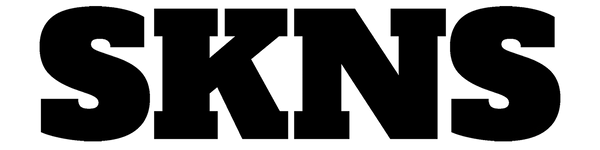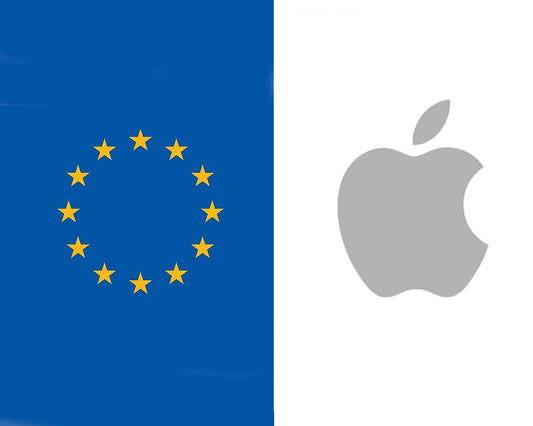How to install your new iPhone 13, 14, 15 & 16 Series SKNS Screen Protector
Share
Installing your new SKNS Screen Protector is much simpler thanks to our guide tray. This will ensure our screen protector fully covers your iPhone without blocking the screen or interrupting any of the Face ID sensors. Don't worry, the process is exactly the same for each model in the iPhone 15 series.
Installing your iPhone Screen Protector
Step 1: Clean your device
Ensure you are in a clean area with minimal dust. Begin by placing the white foam insert on the table and lay your iPhone, face up, on it with the camera resting inside the cutout. This will give you a flat surface to apply the screen protector.

With the iPhone resting face up, take the alcohol wipe included and thoroughly clean your screen.

Once your screen is clean, take the microfiber cloth and polish the screen until there are no marks or streaks.

When you finish polishing the screen, take the sticky dust tape and gently tap the screen. This will remove any small pieces of dust that may be too small to see.
Step 2: Attach the guide tray to your iPhone

First, ensure tab no.1 with 'PULL' written on it has been fed through the slot located at the bottom of the tray.
Take the tray and place it over your iPhone. Use the 'TOP' marking on the guide to ensure you align the tray the correct way up.
The screen protector's guide tray should be perfectly in line with your iPhone and should not be able to freely move. Now we can start attaching the screen protector.
Step 3: Attaching your SKNS Screen Protector

Begin by locating the text 'FINGER PRESSING' along the middle edges of the tray. Using your fingers and thumb, apply gentle but firm pressure to the edges and keep holding there.

With the edges held in one hand, use your other hand to remove the anti-dust tab marked 'PULL' at the bottom of the tray.

With the anti-dust sheet removed, the screen protector will be ready to stick to your iPhone. Start by swiping your finger firmly along the bottom of the iPhone, from left to right. This will start adhering the screen protector to your iPhone.

From here, firmly swipe up along the middle of the iPhone. This will start pushing out any air bubbles. Now you can stop pressing the sides with your fingers.

After swiping up, you can remove the guide tray. Do this by holding the iPhone's edges and lift the tray. You should start pulling up the protective front film.

Once the guide tray and front film are removed, grab either the black air bubble remover or a card and start pushing any bubbles to the edge of the screen protector before pushing them out. This should fully adhere your screen protector to the iPhone.
If you still have any air bubbles showing in your screen protector, then do not worry. Go to the nearest edge of the screen protector and gently lift the corner with your nail or finger. You can also pry it open just enough to get a grip using a card.
Gently lift the screen protector until it reaches the air bubble, then press the screen protector firmly with the squeegee, pushing all the air out while readhering the screen protector. You should see all the air has now been pushed out.
Heres a quick summary of all there steps:
Clean Your iPhone:
- Place iPhone on white foam insert, face up.
- Use the alcohol wipe to clean the screen.
- Polish with the microfiber cloth until streak-free.
- Use sticky dust tape to remove any remaining dust.
Attach the Guide Tray:
- Ensure 'PULL' tab is fed through the tray's slot.
- Align and place the tray on your iPhone, using 'TOP' marking for correct orientation.
Attach SKNS Screen Protector:
- Apply pressure on the tray's 'FINGER PRESSING' edges.
- Remove anti-dust 'PULL' tab.
- Swipe your finger along the bottom, then up the middle of the iPhone to adhere the protector.
- Remove the guide tray and front film.
Remove Air Bubbles:
- Use the black air bubble remover or a card to push any bubbles towards the screen protector's edge, then out.
- For persistent bubbles, gently lift the screen protector's edge, press out air with the squeegee, and readhere.
If you have any issues, please do not hesitate to get in contact either through live chat or at hello@skns.co, and we will do our best to help.